Spring Data Specifications
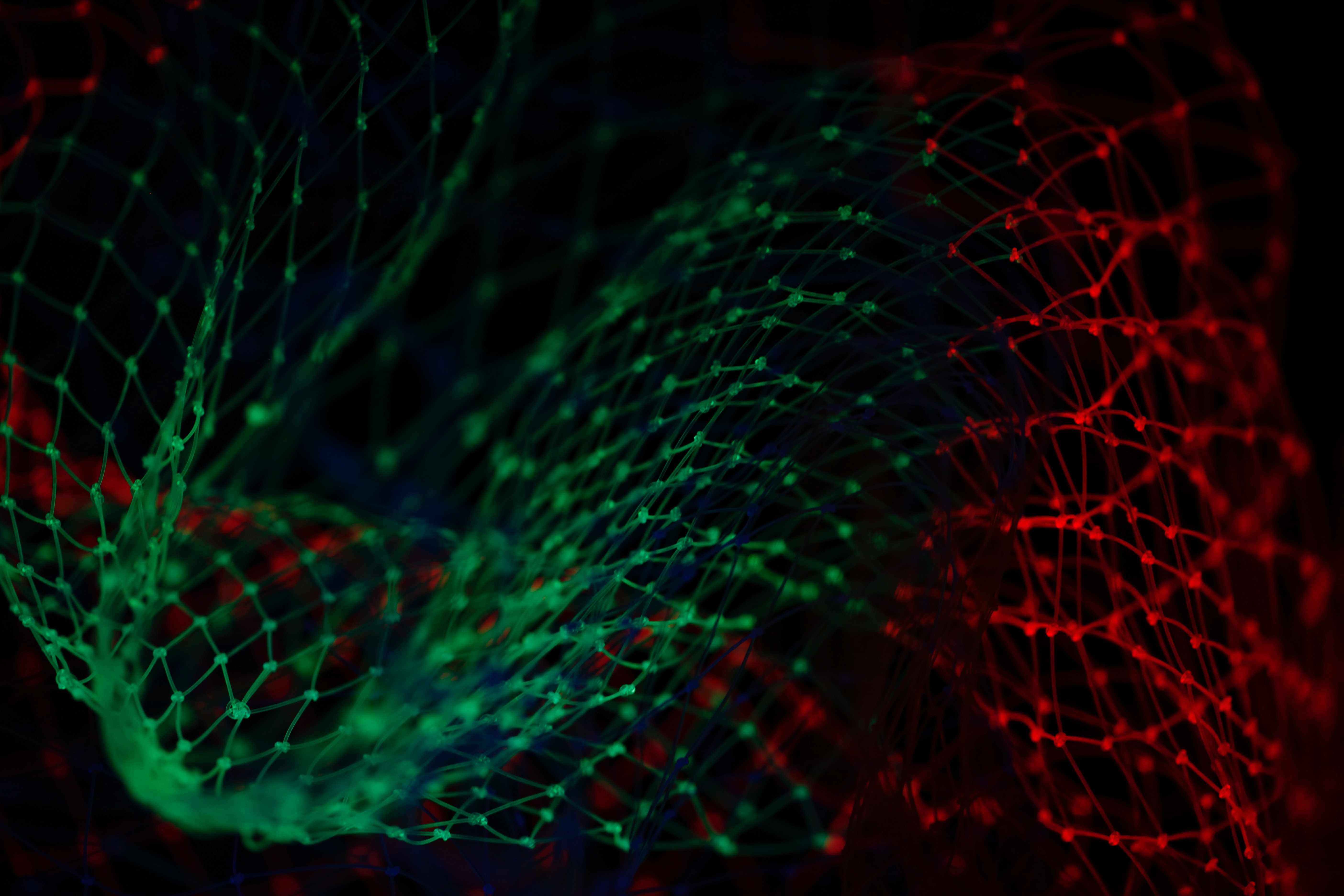
Introduction
Java Persistence API alias JPA helps you to deal with your datas and in this post, we will see one of its aspect that will probably help you to have a clearer code when using filters in GET request in REST API for example.
The use case
In your application, you want to retrieve a list of entities from the database but with applying filters (or not).
For example, we will work with the class Vehicle below :
package com.demo.model;
import javax.persistence.*;
@Entity
@Table(name = "vehicle")
public class Vehicle {
@Id
@GeneratedValue(strategy = GenerationType.AUTO)
@Column(name = "id", nullable = false)
private Long id;
private String type;
private String brand;
private String model;
private Integer horsepower;
}And here is the controller :
package com.demo.controller;
import com.hackbreakfast.demo.model.Vehicle;
import com.hackbreakfast.demo.service.VehicleService;
import org.springframework.beans.factory.annotation.Autowired;
import org.springframework.web.bind.annotation.GetMapping;
import org.springframework.web.bind.annotation.RequestMapping;
import org.springframework.web.bind.annotation.RequestParam;
import org.springframework.web.bind.annotation.RestController;
import java.util.List;
import java.util.Optional;
@RestController
@RequestMapping("/vehicle")
public class VehicleController {
private final VehicleService vehicleService;
@Autowired
public VehicleController(VehicleService vehicleService) {
this.vehicleService = vehicleService;
}
@GetMapping("/list")
public List<Vehicle> getVehiclesList(
@RequestParam(name = "type", required = false) String type,
@RequestParam(name = "brand",required = false) String brand,
@RequestParam(name = "model", required = false) String model,
@RequestParam(name = "horsepower", required = false) Integer horsepower) {
return vehicleService.getFilteredVehicles(type, brand, model, horsepower);
}
}In this case, we will retrieve a list of vehicles that will match the filters that have been applied.
For example, we only want vehicles with type=car.
Implementation with Derived Queries
If we use Derived Queries, we will have to deal with a lot of methods whom the number and the names will grow each time we will add a new property to the entity.
In the exemple, with only 4 properties, we will have all these methods in the repository file:
package com.demo.repository;
import com.demo.model.Vehicle;
import org.springframework.data.jpa.repository.JpaRepository;
import org.springframework.stereotype.Repository;
import java.util.List;
@Repository
public interface VehicleRepository extends JpaRepository<Vehicle, Integer> {
List<Vehicle> findByType(String type);
List<Vehicle> findByBrand(String brand);
List<Vehicle> findByModel(String model);
List<Vehicle> findByHorsepower(Integer horsepower);
List<Vehicle> findByTypeAndBrand(String type, String brand);
List<Vehicle> findByTypeAndModel(String type, String model);
List<Vehicle> findByTypeAndHorsepower(String type, Integer horsepower);
List<Vehicle> findByBrandAndModel(String brand, String model);
List<Vehicle> findByBrandAndHorsepower(String brand, Integer horsepower);
List<Vehicle> findByModelAndHorsepower(String model, Integer horsepower);
List<Vehicle> findByTypeAndBrandAndModel(String type, String brand, String model);
List<Vehicle> findByTypeAndBrandAndHorsepower(String type, String brand, Integer horsepower);
List<Vehicle> findByTypeAndModelAndHorsepower(String type, String model, Integer horsepower);
List<Vehicle> findByBrandAndModelAndHorsepower(String brand, String model, Integer horsepower);
List<Vehicle> findByTypeAndBrandAndModelAndHorsepower(String type, String brand, String model, Integer horsepower);
}15 methods for only 4 properties !
And these methods could be probably called with a service class like this one :
package com.demo.service;
import com.demo.model.Vehicle;
import com.demo.repository.VehicleRepository;
import org.springframework.stereotype.Service;
import java.util.List;
import java.util.Optional;
@Service
public class VehicleService {
private final VehicleRepository vehicleRepository;
public VehicleService(VehicleRepository vehicleRepository) {
this.vehicleRepository = vehicleRepository;
}
public List<Vehicle> getFilteredVehicles(String type, String brand, String model, Integer horsepower) {
if(type != null && brand != null && model != null && horsepower != null) {
return vehicleRepository.findByTypeAndBrandAndModelAndHorsepower(type, brand, model, horsepower);
} else if (type != null && brand != null && model != null) {
return vehicleRepository.findByTypeAndBrandAndModel(type, brand, model);
} else if (type != null && brand != null && horsepower != null) {
return vehicleRepository.findByTypeAndBrandAndHorsepower(type, brand, horsepower);
} else if (type != null && model != null && horsepower != null) {
return vehicleRepository.findByTypeAndModelAndHorsepower(type, model, horsepower);
} else if (brand != null && model != null && horsepower != null) {
return vehicleRepository.findByBrandAndModelAndHorsepower(brand, model, horsepower);
} else if (type != null && brand != null) {
return vehicleRepository.findByTypeAndBrand(type, brand);
} else if (type != null && model != null) {
return vehicleRepository.findByTypeAndModel(type, model);
} else if (type != null && horsepower != null) {
return vehicleRepository.findByTypeAndHorsepower(type, horsepower);
} else if (brand != null && model != null) {
return vehicleRepository.findByBrandAndModel(brand, model);
} else if (brand != null && horsepower != null) {
return vehicleRepository.findByBrandAndHorsepower(brand, horsepower);
} else if (model != null && horsepower != null) {
return vehicleRepository.findByModelAndHorsepower(model, horsepower);
} else if (type != null) {
return vehicleRepository.findByType(type);
} else if (brand != null) {
return vehicleRepository.findByBrand(brand);
} else if (model != null) {
return vehicleRepository.findByModel(model);
} else if (horsepower != null) {
return vehicleRepository.findByHorsepower(horsepower);
} else {
return vehicleRepository.findAll();
}
}
}This is why Spring Data Specifications will help us !
Implementation with Spring Data Specifications
Here we are ! We will use Spring Data Specifications !
First of all, we will create a VehicleSpecifications class that uses Specification class.
What we want is to add a where clause to the query for each initialized filter/parameter to retrieve entities whose properties have the values that match.
If a parameter is not set, the where clause will not be added to the query.
In input we can have 2 parameters :
-
the value of the initialized filter/parameter
-
the name of the property we want to match.
Let’s take a look at the code :
package com.demo.repository;
import com.demo.model.Vehicle;
import org.springframework.data.jpa.domain.Specification;
import java.util.Optional;
public class VehicleSpecifications {
private VehicleSpecifications() {
}
/**
*
* @param maybeParam : the value of the filter
* @param entityPropertyName : the name of the property of the entity we want to match
* @return
*/
public static Specification<Vehicle> integerEquals(Optional<Integer> maybeParam, String entityPropertyName) {
// equivalent where clause : entityPropertyParam=param
// example : horsepower=150
return (root, query, criteriaBuilder) -> maybeParam
.map(param -> criteriaBuilder.equal(root.get(entityPropertyName), param))
.orElseGet(criteriaBuilder::conjunction);
}
/**
*
* @param maybeParam : the value of the filter
* @param entityPropertyName : the name of the property of the entity we want to match
* @return
*/
public static Specification<Vehicle> stringContained(Optional<String> maybeParam, String entityPropertyName) {
// equivalent where clause : entityPropertyParam LIKE %param%
// example : type LIKE %SUV%
return (root, query, criteriaBuilder) -> maybeParam
.map(param -> criteriaBuilder.like(root.get(entityPropertyName), "%" + param + "%"))
.orElseGet(criteriaBuilder::conjunction);
}
// The method that build the query
// Return all entities if all filters/parameters are not initialized
public static Specification<Vehicle> queryWithFilters(Optional<String> type, Optional <String> brand, Optional <String> model, Optional <Integer> horsepower) {
return Specification
.where(VehicleSpecifications.stringContained(type, "type"))
.and(VehicleSpecifications.stringContained(brand, "brand"))
.and(VehicleSpecifications.stringContained(model, "model"))
.and(VehicleSpecifications.integerEquals(horsepower, "horsepower"));
}
}We can remove all the derived query methods in the repository and add JpaSpecificationExecutor<Vehicle>:
package com.demo.repository;
import com.demo.model.Vehicle;
import org.springframework.data.jpa.repository.JpaRepository;
import org.springframework.data.jpa.repository.JpaSpecificationExecutor;
import org.springframework.stereotype.Repository;
@Repository
public interface VehicleRepository extends JpaRepository<Vehicle, Integer>, JpaSpecificationExecutor<Vehicle> {
}And now let’s modify the method in the service class :
public List<Vehicle> getFilteredVehicles(Optional<String> type, Optional <String> brand, Optional <String> model, Optional <Integer> horsepower) {
return vehicleRepository.findAll(VehicleSpecifications.queryWithFilters(type, brand, model, horsepower));
}And finally little changes in the controller method:
@GetMapping("/list")
public List<Vehicle> getVehiclesList(
@RequestParam(name = "type", required = false) Optional<String> type,
@RequestParam(name = "brand",required = false) Optional<String> brand,
@RequestParam(name = "model", required = false) Optional<String> model,
@RequestParam(name = "horsepower", required = false) Optional<Integer> horsepower) {
return vehicleService.getFilteredVehicles(type, brand, model, horsepower);
}A little improvement
We can configure the Where Clause as necessary.
For example, in the method named stringContained we saw previously, if we want to get the list of the vehicles whom the type is 'SUV' but recorded as 'suv' in the database, the list will be empty.
A simple solution would be to lower case the value passed in parameter and the value stored in the database. Here is the syntax :
public static Specification<Vehicle> stringContained(Optional<String> maybeParam, String field) {
return (root, query, criteriaBuilder) -> maybeParam
.map(param ->
criteriaBuilder.like(
criteriaBuilder.lower(
root.get(
field
)
), "%" + param.toLowerCase() + "%"
))
.orElseGet(criteriaBuilder::conjunction);
}Conclusion
Through this post, we saw how to quickly implement Spring Data Specification in order to filter datas simply.
Official documentation : https://docs.spring.io/spring-data/jpa/docs/current/reference/html/#specifications
