Declarative model class enhancement in Play 1.2

The Play framework is a web application development framework that is not only surprisingly usable and flexible, it is also extremely extensible. This article shows an example of how to use one of Play’s extension points to declaratively enhance model classes, in Play 1.2.
In summary, this article describes a simple example of how to define a Java annotation that will declaratively add behaviour to a model class in a Play framework application. You can do with with a custom annotation and a Play module that enhances the model JavaBean class.
The problem
Suppose your Play application uses the CRUD module to provide a default user-interface for managing data such as the following JavaBean.
public class User extends Model {
public String name;
public String email;
public String address;
}The CRUD module’s default admin page lists the users like this:
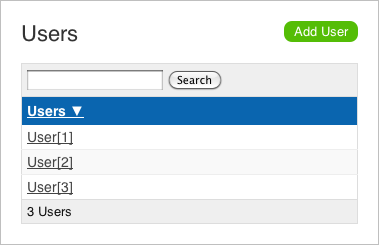
User[1] is the default toString() implementation’s output. You can
fix this by overriding the toString() method in the User class, like
this:
@Override
public String toString() {
return name;
}which changes the output to:
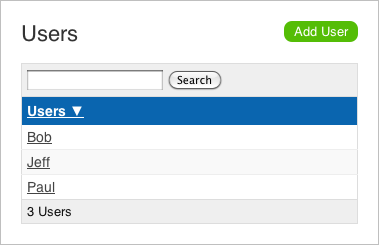
What would be much more cool would be to achieve the same result by
simply adding a @CrudName annotation to the model:
public class User extends Model {
@CrudName
public String name;
public String email;
public String address;
}Architectural considerations
On the face of it, there is not much benefit to this example, because
the original toString() method is trivial to add. However, it is still
a worthwhile simplification if you have a large number of model classes.
What is more significant, however, is the general concept of using annotations to declaratively write richer model classes, since it may be possible to use this facts about the model to replace model-specific business logic code. This could, in turn, allow for more of the application code to be generic framework-style code, resulting in less code overall. This may particularly appeal to developers working with model-driven engineering.
Play module
To keep this extension separate from the CRUD module and our application, we will add this as a separate Play module, which we will be able to use for more than one application. Create the module:
play new-module crudnameThis creates a structure that is very similar to a Play application, but
without an application.conf file, which modules do not have. Delete
the following files and directories that we will not use for this
module, because it will not contain any model, view or controller code:
-
crudname/app -
crudname/commands.py -
crudname/conf
This leaves the following:
-
crudname/build.xml- the Ant build file that generates a JAR archive for the module’s Java code -
crudname/src/play/modules/crudname- the source directory for the module’s Java code -
crudname/src/play.plugins- an initially empty file for registering the module’s Play plug-ins.
Unfortunately, you cannot use the play eclipsify command on a module,
for example. This means that you will have to manually add
$PLAY_HOME/framework/play.jar to your development environment’s
compile classpath.
Model annotation
First, we add the @CrudName annotation that we will use on fields in
our Play application’s model classes.
In crudname/src/play/modules/crudname/com/lunatech/crud/ add the
annotation:
package com.lunatech.crud;
import java.lang.annotation.Retention;
import java.lang.annotation.RetentionPolicy;
@Retention(RetentionPolicy.RUNTIME)
public @interface CrudName {
}This is simply a marker annotation that the Play enhancer will use at
runtime to identify the property to use for the generated toString()
implementation.
Model enhancer
The enhancer extends the play.classloading.enhancers.Enhancer helper
class to identify the application’s model classes, search for a
@CrudName annotation, and use the marked field to generate a
toString method.
In crudname/src/play/modules/crudname/com/lunatech/crud/ add the
class:
package com.lunatech.crud;
import javassist.CtClass;
import javassist.CtField;
import javassist.CtMethod;
import javassist.NotFoundException;
import play.classloading.ApplicationClasses.ApplicationClass;
import play.classloading.enhancers.Enhancer;
/**
* Adds a <code>toString()</code> method to model classes, from the first
* property that is annotated with the {@link CrudName} annotation.
*/
public class CrudNameEnhancer extends Enhancer {
@Override
public void enhanceThisClass(ApplicationClass appClass) throws Exception {
CtClass ctClass = makeClass(appClass);
// Only enhance model classes.
if (!ctClass.subtypeOf(classPool.get("play.db.jpa.JPABase"))) {
return;
}
// Only enhance if there is no toString() method.
try {
ctClass.getDeclaredMethod("toString");
return;
}
catch (NotFoundException e) {
// toString method not found, so continue.
}
// Find an enhance annotated fields.
for (CtField ctField : ctClass.getDeclaredFields()) {
if (hasAnnotation(ctField, CrudName.class.getName())) {
final String code = "public String toString() { " +
"return this." + ctField.getName() + ".toString(); }";
final CtMethod toString = CtMethod.make(code, ctClass);
ctClass.addMethod(toString);
break;
}
}
// Done - update class.
appClass.enhancedByteCode = ctClass.toBytecode();
ctClass.defrost();
}
}This code is based on enhancers that are included in Play, such as
play.classloading.enhancers.PropertiesEnhancer and
play.db.jpa.JPAEnhancer, which are pretty easy to follow (although
some of the comments are in French).
Note that the enhancement is aborted if a toString method already
exists: you may prefer to consider this case a programming error and
throw a fatal exception.
Play plug-in
The Play plug-in is the class that provides access to the Play framework’s extension points. In this case, we use the class enhancement extension point that makes it possible to select certain application classes to dynamically modify after they are loaded. This is the technique used, for example, to generate JavaBean getter and setter methods from model classes’ public fields at run-time.
In crudname/src/play/modules/crudname/com/lunatech/crud/ add a Play
plugin that will apply the enhancer to the application classes:
package com.lunatech.crud;
import play.PlayPlugin;
import play.classloading.ApplicationClasses.ApplicationClass;
/**
* Play plugin to extend CRUD module functionality
*/
public class CrudPlugin extends PlayPlugin {
@Override
public void enhance(ApplicationClass appClass) throws Exception {
new CrudNameEnhancer().enhanceThisClass(appClass);
}
}Enable the plugin by adding the following line to the initially-empty
crudname/src/play.plugins file:
1000:com.lunatech.crud.CrudPluginThe 1000 is a plug-in priority (beyond the scope of this article).
Putting it together
Build the plug-in by creating a crudname/lib directory and running the
module’s Ant build, which creates crudname/lib/play-crudname.jar.
Add the module to our application by adding one line to its
conf/application.conf file:
module.crudname=../crudnameRestart the Play application (to load the plug-in), and load the admin
page. Now the page lists the users' name properties:
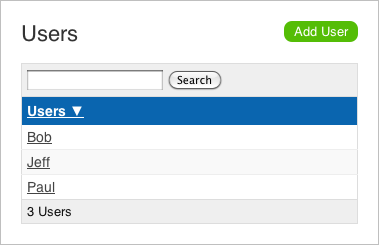
Conclusion
The Play framework API makes it easy to write very clean extension code for adding functionality to the framework. This allows the core framework to remain lightweight, and for additional functionality to be provided by optional modules, so that the core framework remains simple and lightweight, while supporting a broader set of rich functionality.
