How to build a decision service using JBoss Rules Execution Server

This article shows you exactly how to get this working, with example rules - a RESTful decision service with no Java code required.
This article is part 3 of a series:
-
Decision service architecture with JBoss Rules - what a decision service is and gave a high-level technical overview how you can use the JBoss Rules Execution Server to build one
-
Decision service business rules in JBoss Rules - how to implement the decision service logic
-
How to build a decision service using JBoss Rules Execution Server - this article.
The source code for this article is also available at https://github.com/hilton/drools-pc-configuration.
Execution Server
JBoss Rules includes the JBoss Rules Execution Server as part of the standard distribution. We will configure this to provide a decision service using the following architecture.
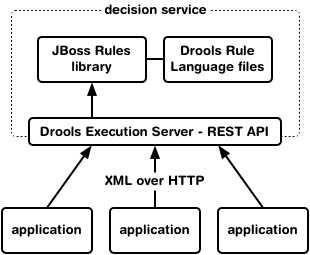
The Execution Server is a standard web application WAR that includes the JBoss Rules rules engine library. We will configure it by adding a properties file that provides the location of our rules file.
How to set-up the Execution Server
This section describes the manual steps for installing and configuring the Execution Server, followed by the same steps using Ant.
First, check that you have the following pre-requisites:
-
a Servlet container, e.g. Apache Tomcat
-
a Drools 5.0 Binaries download.
-
the pc-configuration.zip source files for this example
Expand (i.e. unzip) the Drools Execution Server WAR and deploy it to the Servlet container.
-
unzip ~/Downloads/drools-5.1.0.M1/drools-server-5.1.0.M1.war -d /Applications/apache-tomcat-5.5.28/webapps/drools-server.war
Expand pc-configuration.zip to a local directory:
-
/User/peter/Downloads/pc-configuration/pc.properties- Knowledge Agent configuration file -
/User/peter/Downloads/pc-configuration/pc.drl- rule language file (business rules) -
/User/peter/Downloads/pc-configuration/build.xml- Ant build (see below) -
/User/peter/Downloads/pc-configuration/request/*.xml- XML files to use as requests.
Edit the example pc.properties configuration file and edit its
contents so that the dir property refers to the same directory, using
an absolute path that starts with a slash:
name=pc
newInstance=true
dir=/Users/pedro/Downloads/pc-configuration
poll=10If the Servlet container was already started, then reload the web application; otherwise, start the Servlet container.
Ant set-up
Alternatively, run the following Ant script after checking the two
pre-requisites and editing the deploy.dir and drools-server.war
properties.
<?xml version="1.0" encoding="UTF-8"?>
<project name="pc-configuration" default="install">
<!-- Pre-requisite: an installed Servlet container, e.g. Tomcat -->
<property name="deploy.dir" value="/Applications/apache-tomcat-5.5.28/webapps" />
<!-- Pre-requisite: Drools download -->
<property name="drools-server.war" value="~/Downloads/lib/drools-5.1.0.M1/drools-server-5.1.0.M1.war" />
<target name="install" description="Install the Drools Execution Server and the rules">
<!-- 1. Expand (i.e. unzip) the Drools Execution Server WAR and deploy it to the Servlet container -->
<unwar src="${drools-server.war}" dest="${deploy.dir}/drools-server.war"/>
<!-- 2. In pc.properties, set 'dir' to the absolute path of the directory containing pc.drl -->
<!-- 3. Copy pc.properties to the deployed WAR's WEB-INF/classes -->
<copy todir="${deploy.dir}/drools-server.war/WEB-INF/classes" overwrite="true">
<fileset dir="." includes="*.properties"/>
<filterset>
<filter token="basedir" value="${basedir}"/>
</filterset>
</copy>
<copy todir="${deploy.dir}/drools-server.war/WEB-INF/lib">
<fileset dir="lib-runtime" includes="**/*.jar"/>
</copy>
<!-- Reload the web application, in case this is a re-deploy -->
<touch file="${deploy.dir}/drools-server.war/WEB-INF/web.xml"/>
</target>
</project>How to run the Execution Server
This section describes how to run the Execution Server from the command line.
The Execution Server has a RESTful HTTP interface, which means that we can run it from the command line using the curl command (pre-installed with all good operating systems) to sent an XML document as the body of an HTTP POST request to the Execution Server web application.
First, check that we can send an empty request and get an empty response, without errors:
-
curl --data "<knowledgebase-request/>" http://localhost:8080/drools-server/knowledgebase/pc
This should generate the response:
<knowledgebase-response/>as well as the following via standard output in the Servlet container
(in logs/catalina.out for Tomcat):
com.lunatech.configuration.Log: Processors inserted
com.lunatech.configuration.Log: Motherboards inserted
com.lunatech.configuration.Log: Memory insertedTo get a more interesting response, send one of the example XML files in the request:
<?xml version="1.0" encoding="UTF-8" standalone="yes"?>
<knowledgebase-request>
<queries>
<query-type>
<queryName>messages</queryName>
<factNames><string>value</string></factNames>
</query-type>
</queries>
</knowledgebase-request>with the command:
-
curl --data @test-request/request-empty.xml http://localhost:8080/drools-server/knowledgebase/pc
which generates the response:
<knowledgebase-response>
<outFacts>
<named-fact>
<id>value</id>
<fact class="com.lunatech.configuration.Message">
<text>No memory selected</text>
<type>result</type>
</fact>
</named-fact>
<named-fact>
<id>value</id>
<fact class="com.lunatech.configuration.Message">
<text>No selection</text>
<type>result</type>
</fact>
</named-fact>
</outFacts>
</knowledgebase-response>Run the examples
Repeat the curl command for each of the example XML request files, and
compare the results to the business rules defined in the pc.drl file.
Running the Execution Server using JSON
The Execution Server’s REST interface also supports JSON, as an alternative to XML. With the request:
{
"knowledgebase-request":{
"queries":{
"query-type":[{
"queryName":"messages", "factNames":{"string":["value"]}
}]
}
}
}use the command:
-
curl --header "Content-Type: application/json" --data @request/empty.json http://localhost:8080/drools-server/knowledgebase/pc
to generate the response:
{
"knowledgebase-response":{
"outFacts":{
"named-fact":[{
"id":"value","fact":{
"@class":"com.lunatech.configuration.Message","text":"No memory selected","type":"result"
}
},
{
"id":"value","fact":{
"@class":"com.lunatech.configuration.Message","text":"No selection","type":"result"
}
}]
}
}
}Next steps
If you are implementing this kind of decision server, automated testing is crucial because the nature of the rules are that you do not (need to) know in advance which are going to be activated for a given set of input data. What you need is a suite of automated tests that collectively cover the different cases. That way, when you add a new rule, or make a change, you can see that the existing functionality is preserved. In this case, the resulting unit tests would need to use something like XMLUnit, in order to make assertions about the XML response.
This example’s rules file contains the type declarations for the domain
object JavaBeans. In practice, it would be more useful to write these in
Java code: although this results in more code, you have more
flexibility, such as the ability to use constructors with parameters and
write accessor methods for additional derived JavaBean properties. You
also get better tool support in Eclipse, for example, for Java code than
DRL code. The same applies to the functions in the rules file: these are
easier to write as static methods in a separate utility class. To use
this Java code, just deploy the compiled classes to the web
application’s class path: copy the class files to the WEB-INF/classes
directory, or package them in a JAR archive and copy it to the
WEB-INF/lib directory.
Although the Execution Server’s REST API is easy to use from another software component, you may just want a web-based user-interface. A straightforward way to build this would be entirely in JavaScript, running in the web browser, that uses Ajax to handle the Execution Server requests and responses. There are many JavaScript frameworks for doing this. This is an effective way to build high-performance interactive form validation, with complex server-side logic.
Another likely development direction would be to replace the Execution Server with your own Java application that access the rules engine, either to have more control over the external interface’s design or to allow direct Java API access to the decision server rules. Accessing the rules engine’s Java API directly is especially useful for writing unit tests, so that they execute as fast as possible - you can expect a few hundred milliseconds per rules session execution.
